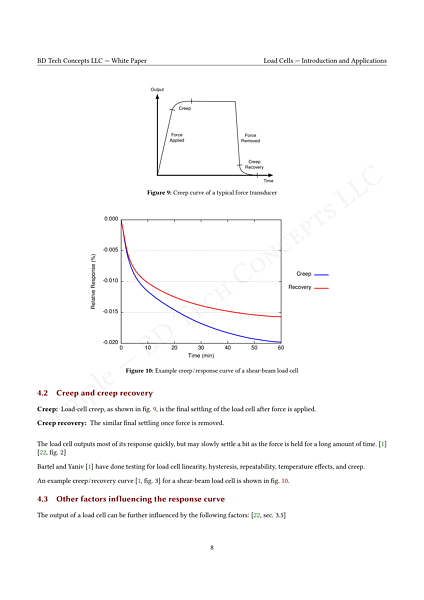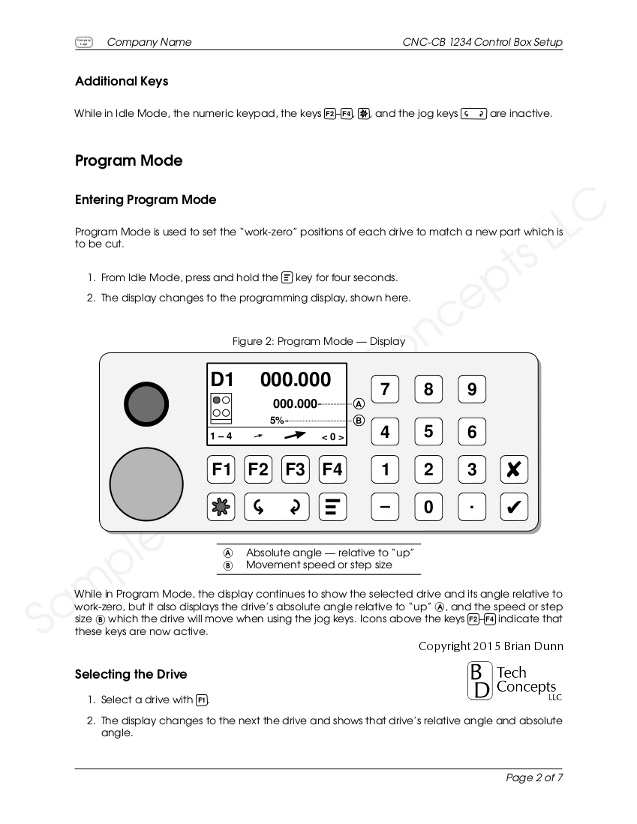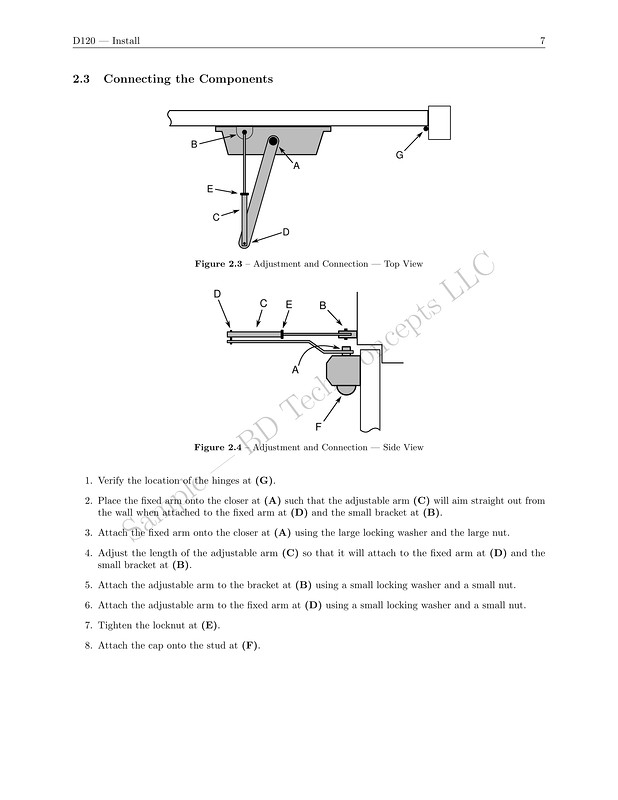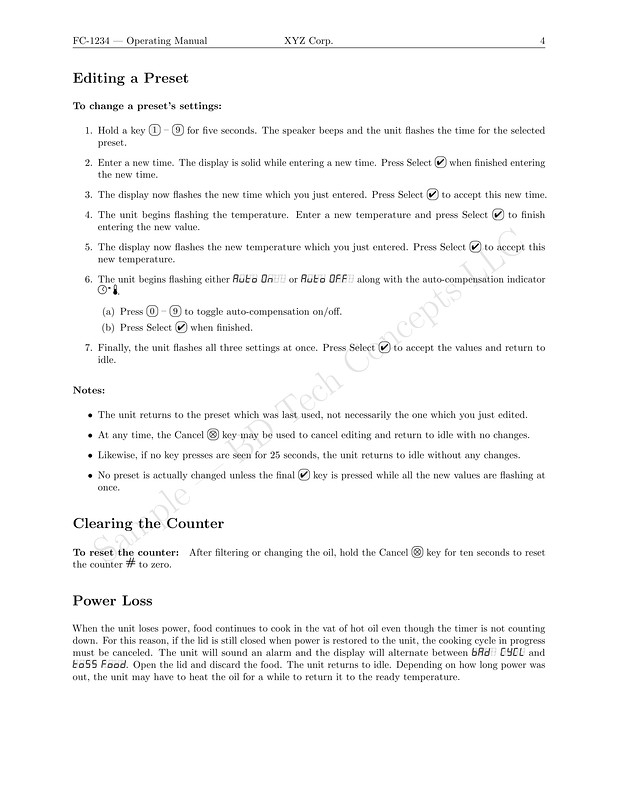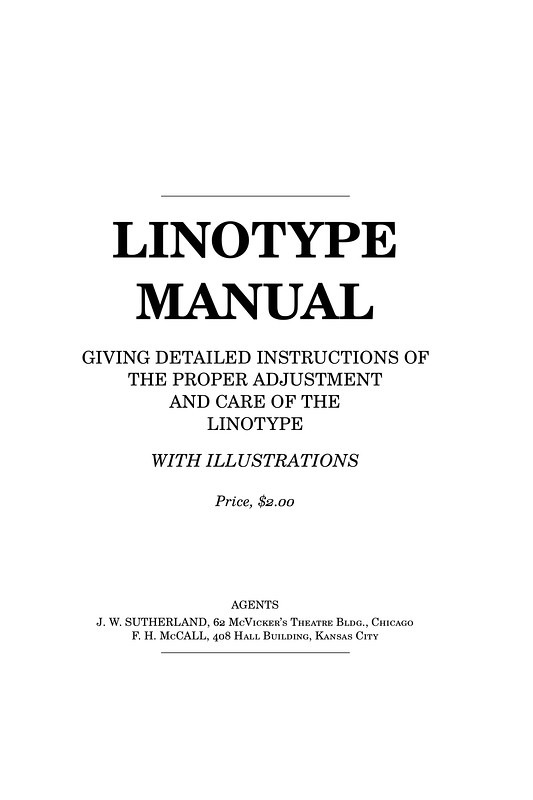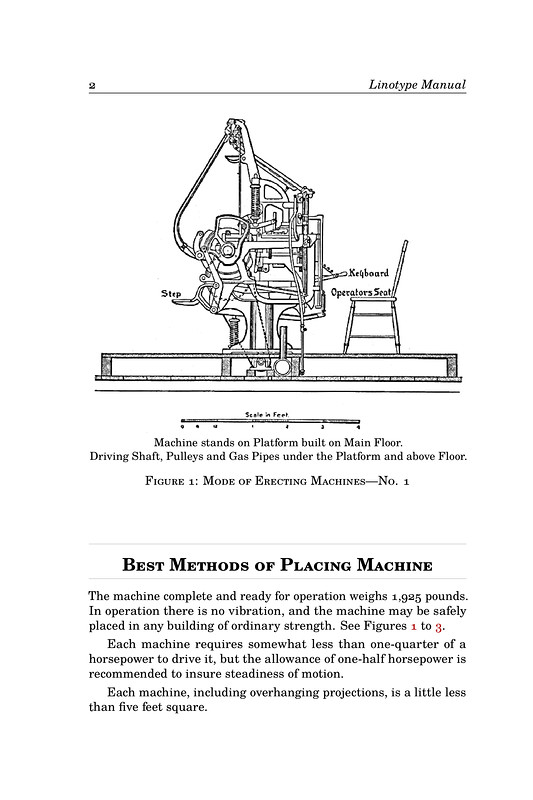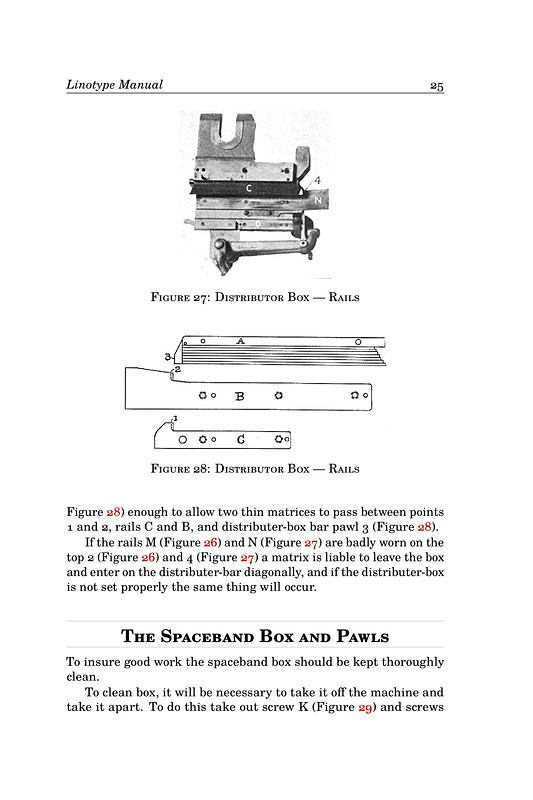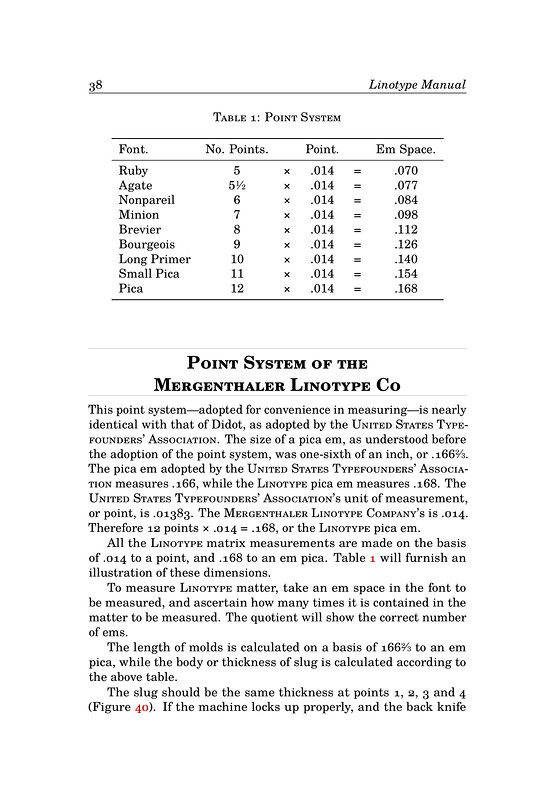BD Tech Concepts LLC
Technical Documents
Businesses and self-published authors greatly benefit from outsourcing document editing, design, and typesetting. Rather than wrestling with a word processor, have BD Tech Concepts LLC organize and format your work for you, using an advanced programmable document-typesetting system.
See how Technical Editing can improve your book in general grammar and spelling, and structural organization and cross-referencing.
Book & Monograph Design has a technical book design, formatted for tablet use. A properly formatted PDF file has advantages over the EPUB format when complicated math and diagrams are involved.
Classical Documents has samples of a more general nature. Technical book samples are below.
Book Design
See Book & Monograph Design for an example of a technical book edit and redesign, including text scan-to-PDF conversion and vector-diagram conversions.
White Paper
See Sample load cells white paper for an example technical white paper.
Front Panel Illustration and Call-Outs
Sample: CNC Control Box Setup — PDF
Call-outs are identifiers used to specify the specific user-interface elements being discussed in the text. In this example, each call-out is used to point to a piece of information in the display, is used again in a small table of descriptions of each element, and yet again in the accompanying text.
Diagram Call-Outs and Installation Sequence
Sample: Automatic Door Closer Installation Manual — PDF
Diagram call-outs (“pins”) may refer to the same part in several views at the same time. As seen in the PDF document, these views are repeated in mirror-image to assist with left/right opening doors. Each installation is on its own set of pages, with the same instructions and callouts repeated again for each set. Repeating these instructions in mirror-image reduces confusion and helps to avoid improper installations.
Operating Sequences and Inline Key/Display Icons
Sample: Fryer FC-1234 User’s Manual — PDF
Printing the key icons directly inline in the text helps the user to quickly locate the corresponding key on the unit. Likewise, visually replicating the led display in the text shows the user exactly what each message looks like.
Problems and Mathematics
“Thanks, it looks great! Very impressive conversion!”
Sample: “Slide Rule Guide” — PDF
By Mario G. Salvadori and Jerome H. Weiner, originally edited by Joseph L. Leon — Data-Guide, Inc. 1956. (Document in the public domain.)
Special typesetting is used to present example problems in an attractive format. A consistent structure is used to present each example math problem, how to mentally compute an approximate answer, then how to perform the operations necessary to arrive at the exact answer.
Page Layout and Table
From Slide Rule Guide, by Mario G. Salvadori and Jerome H. Weiner, originally edited by Joseph L. Leon — Data-Guide, Inc. 1956. (Document in the public domain.)
Linotype Manual
Sample: Linotype Manual — 3.4 M PDF
Re-typeset by BD Tech Concepts LLC with image enhancements, corrected figure numbering, and additional List-of-Figures and List-of-Tables.